Troubleshooting¶
The vinyl cutter is wrinkling the paper¶
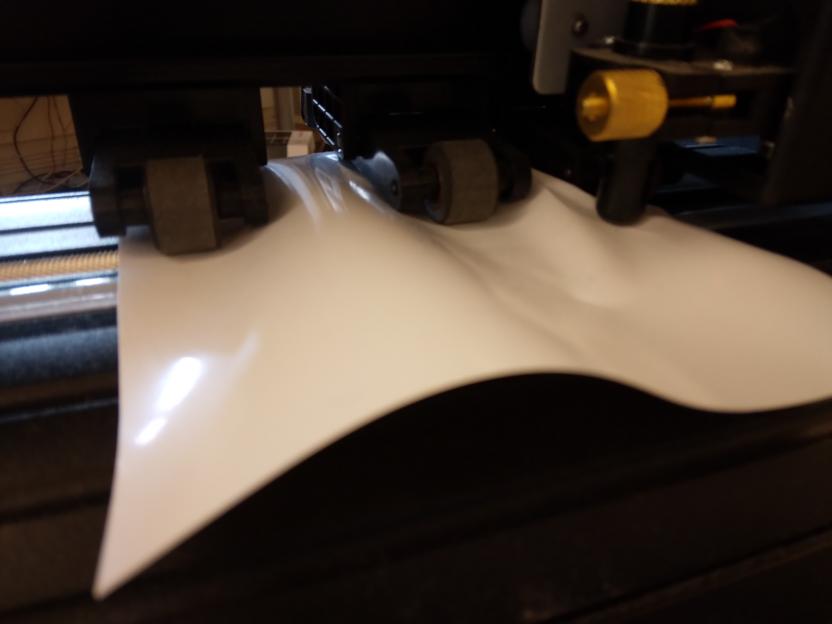
The vinyl cutter is wrinkling the paper.
This happens when at least one wheel of the two movable heads is not on a roller at the bottom:

The right wheel (right rectangle) is not on the roller (partially shown and indicated by the left rectangle)
The vinyl cutter is confused¶

This may happen when you send multiple prints at the same time. Press reset, close Inkcut, press reset, start Inkcut and try again
The cut does not follow the image¶
| Example | Correct | Incorrect |
|---|---|---|
| Circle |  |
 |
| Lines |  |
 |
This happens when you have three roller wheels connected to the vinyl, instead of just two.
Disconnect the middle weel from the vinyl.
The cut does not cut¶
| Example | Correct | Incorrect |
|---|---|---|
| Circle |  |
 |
| Lines |  |
 |
This happens when the force of the knife is too low.. In step 6: setup the vinyl cutter, increase the force.